Introduction
In our fast-paced world, finding ways to save time and effort is essential for increasing productivity. Task automation tools can help you streamline repetitive tasks, allowing you to focus on more strategic activities. This guide will explore how to use task automation tools effectively to enhance your workflow and free up valuable time.
What is Task Automation?
Task automation refers to the use of technology to perform specific tasks with minimal human intervention. By automating routine processes, you can:
- Reduce Errors: Automation minimizes human error, ensuring tasks are completed accurately.
- Increase Efficiency: Automated tasks can be performed faster than manual ones, leading to increased productivity.
- Free Up Time: By automating mundane tasks, you can focus on higher-priority activities that require critical thinking and creativity.
1. Identify Repetitive Tasks
The first step in using task automation tools is to identify which tasks can be automated:
- List Your Daily Activities: Write down the tasks you perform daily or weekly that consume significant time.
- Analyze Workflows: Look for processes that involve multiple steps or actions, such as data entry, email responses, or social media posting.
- Prioritize: Determine which tasks have the most significant impact on your productivity and should be automated first.
2. Choose the Right Automation Tool
Selecting the right tool for your needs is crucial. Here are some popular categories and tools to consider:
- Workflow Automation: Tools like Zapier and Integromat allow you to create workflows that connect different applications and automate tasks between them.
- Email Automation: Services like Mailchimp and Constant Contact can help automate email marketing campaigns, including sending newsletters and managing subscriptions.
- Task Management: Apps like Trello and Asana enable automation of task assignments and reminders within project management.
3. Set Up Automation Workflows
Once you’ve chosen a tool, it’s time to set up your automation workflows:
- Create a Workflow: Follow the tool’s interface to create a workflow that defines the trigger (the action that starts the automation) and the action (what happens automatically).
- Example: You can set a workflow to automatically save email attachments to your cloud storage when you receive an email from a specific sender.
- Test the Automation: Run a few tests to ensure the automation works as expected before fully relying on it.
4. Monitor and Adjust Your Automations
Automated workflows need periodic monitoring to ensure they function correctly:
- Check for Errors: Regularly review automated tasks for any failures or errors that may occur due to changes in external applications.
- Refine Workflows: As your tasks evolve, adjust your workflows to align with new processes or tools.
- Gather Feedback: If you’re working in a team, solicit feedback on the automated processes to identify areas for improvement.
5. Explore Advanced Automation Features
Once you’re comfortable with basic automation, explore advanced features:
- Conditional Logic: Tools like Zapier allow you to set conditions (if this, then that) to create more complex workflows based on specific criteria.
- Multi-Step Workflows: Combine multiple actions in a single workflow to streamline complex processes.
- Integration with APIs: For advanced users, integrating automation tools with APIs can provide deeper automation capabilities.
6. Benefits of Using Task Automation Tools
Implementing task automation tools can lead to numerous benefits:
- Increased Productivity: Automating repetitive tasks frees up time for more critical work, boosting overall productivity.
- Consistency and Reliability: Automated tasks are performed consistently, ensuring quality and reliability in your workflows.
- Enhanced Collaboration: Automation can facilitate better collaboration among team members by keeping everyone informed and on track with shared tasks and deadlines.
Conclusion
Using task automation tools can transform the way you work by saving time and reducing effort on repetitive tasks. By identifying tasks to automate, selecting the right tools, and setting up effective workflows, you can enhance your productivity and focus on what matters most. Embrace automation today and experience the benefits of a more efficient work process.
Call to Action
What tasks have you automated in your workflow? Share your experiences and favorite automation tools in the comments below!
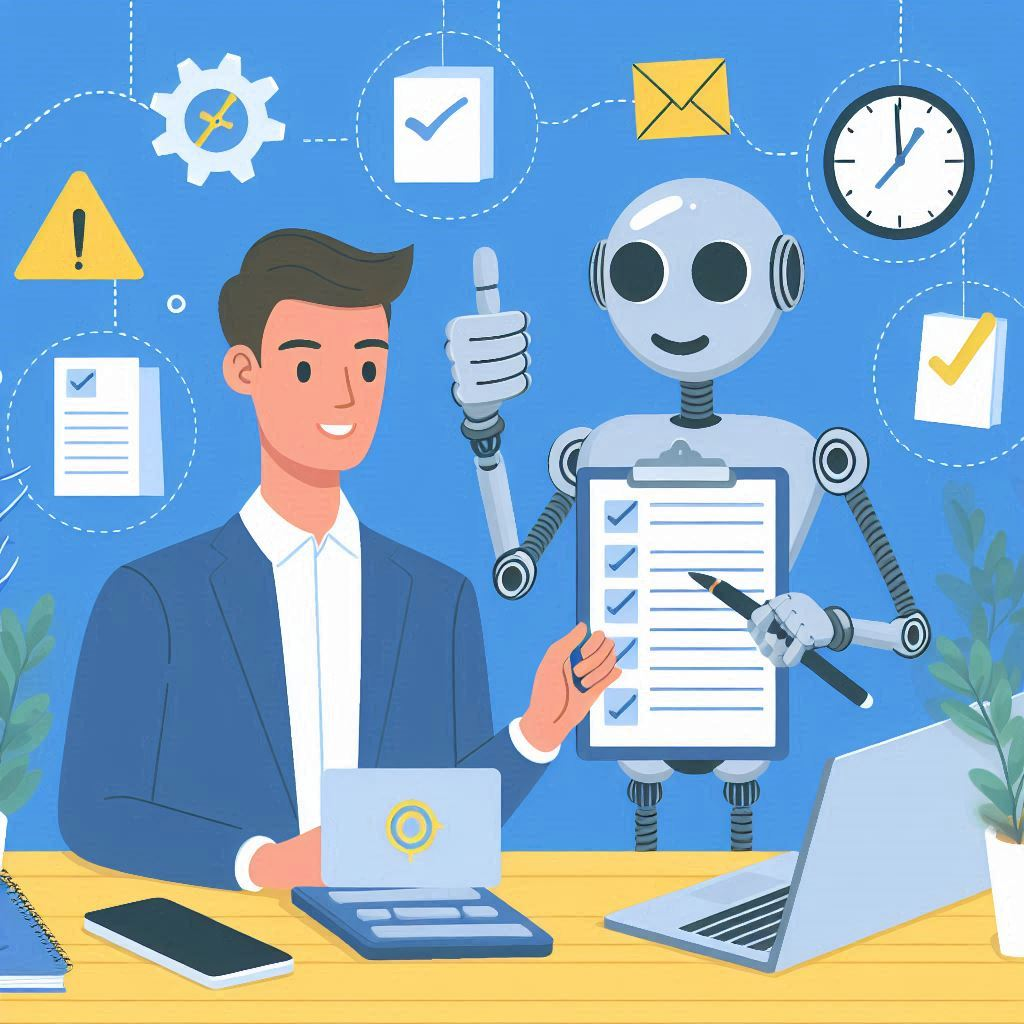




Be First to Comment