Upgrading your computer hardware can significantly improve performance, extend the lifespan of your device, and ensure that it keeps up with the demands of modern software. However, before jumping into hardware upgrades, there are several important factors to consider to make the most out of your investment. Here’s a guide to the top 10 key considerations for upgrading your computer hardware:
1. Compatibility with Existing Components
Before purchasing any new hardware, it’s essential to check if the new components are compatible with your current system. For example, ensure that your motherboard supports the CPU or GPU you plan to upgrade. If not, you may have to upgrade additional components, leading to a larger expense.
- Tip: Always consult your motherboard’s manual or use an online tool to check for compatibility.

2. Your Computer’s Power Supply Unit (PSU)
Upgrading to a more powerful CPU or GPU can significantly increase power consumption. You need to ensure your PSU has enough wattage to handle the upgrade. A weak PSU can result in instability or hardware failure.
- Tip: Calculate the required power wattage using an online PSU calculator based on your new hardware specifications.
3. Type and Amount of RAM
More RAM can dramatically improve multitasking performance. However, make sure the type of RAM (DDR3, DDR4, etc.) is compatible with your motherboard. Also, check how many slots your motherboard has and the maximum RAM capacity it supports.
- Tip: Upgrading from 8GB to 16GB of RAM is a great starting point for general productivity and gaming.
4. Cooling System Requirements
Newer, more powerful CPUs and GPUs tend to generate more heat, making proper cooling essential. Ensure that your system has adequate airflow or consider upgrading to better cooling solutions, such as liquid cooling systems or advanced air coolers.
- Tip: Keep an eye on temperature monitoring software to ensure your system doesn’t overheat after an upgrade.
5. Storage Type: SSD vs. HDD
Upgrading from a traditional HDD to an SSD can significantly improve boot times, file transfer speeds, and overall system responsiveness. NVMe SSDs are even faster than traditional SATA SSDs, making them an excellent option for those seeking peak performance.
- Tip: Consider a dual-drive setup with an SSD for the operating system and a large HDD for storage.
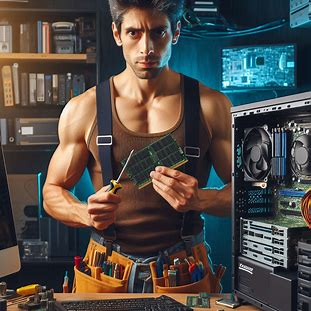
6. Graphics Card Upgrade
If you’re a gamer, video editor, or work with graphics-heavy applications, upgrading your GPU is essential for improved performance. However, you need to ensure your case has enough space and that the GPU is compatible with your motherboard and PSU.
- Tip: Always check the physical dimensions of the GPU before purchasing to make sure it fits in your case.
7. Processor (CPU) Upgrade
A more powerful CPU can improve overall system performance, especially for tasks like video editing, gaming, or running virtual machines. However, a CPU upgrade often requires a compatible motherboard, which could make the upgrade more costly.
- Tip: Upgrading to a newer generation CPU can provide significant performance improvements even at mid-range prices.
8. Peripheral Connections and Ports
When upgrading your motherboard or other components, consider the type and number of ports available for peripherals such as monitors, external drives, or USB devices. Ensure your upgraded system meets your connectivity needs.
- Tip: If you plan on upgrading to a high-refresh-rate monitor, make sure your GPU supports the necessary video outputs like DisplayPort or HDMI 2.1.
9. Budget Constraints
It’s easy to get carried away when upgrading hardware, but setting a budget helps keep things under control. Prioritize components that will provide the most significant performance boost for your needs, and avoid upgrading unnecessary parts.
- Tip: Allocate most of your budget to components that have the most impact on your use case, such as the GPU for gaming or the CPU for productivity tasks.

10. Future-Proofing
Technology advances quickly, and buying components that are just “good enough” today may leave you needing another upgrade sooner than expected. Invest in components with some headroom for future applications and workloads, ensuring your system stays relevant for years to come.
- Tip: Opt for hardware that supports newer standards, such as PCIe 4.0 for SSDs or DDR5 RAM, even if you don’t use them immediately.
Conclusion
Upgrading your computer hardware is a great way to improve performance and extend your machine’s life, but it requires careful planning. By considering compatibility, power needs, and your budget, you can make sure that your upgrades provide the best value and performance boost. Whether you’re looking to enhance gaming performance, increase productivity, or future-proof your machine, these considerations will help guide you through the process of upgrading your computer hardware.





Be First to Comment